How to view the time of the last login to Telegram How to find out when a user last accessed Telegram
In Telegram (both in the mobile app and in the web version of the messenger), the time when the person was last online is displayed next to the name of the interlocutor by default. But each user can hide this information: "Was recently" or "Was a long time ago" status will be displayed instead of the specific name.
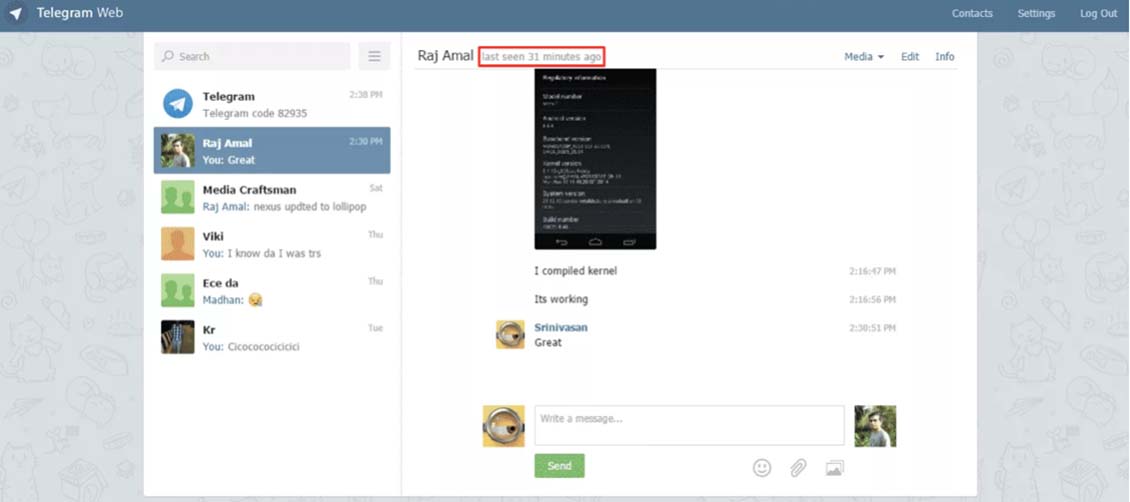
If you hide the last time you logged into the messenger from other users, they will also not know whether you are online at the moment. More precisely, in the mobile application, the green dot next to the name will never appear (regardless of whether you are online or not), but in the web version of the messenger, unfortunately, this indicator will appear at intervals next to the photo while you are in Telegram.
v
You can hide the time of your last visit to Telegram from all users or from a limited number of people. The messenger offers only three privacy options:
- Everybody - allows all Telegram users to see the time you were last online.
- My Contacts - show your status only to people in your personal contacts list.
- Nobody - hide the time of your last messenger visit from everyone.
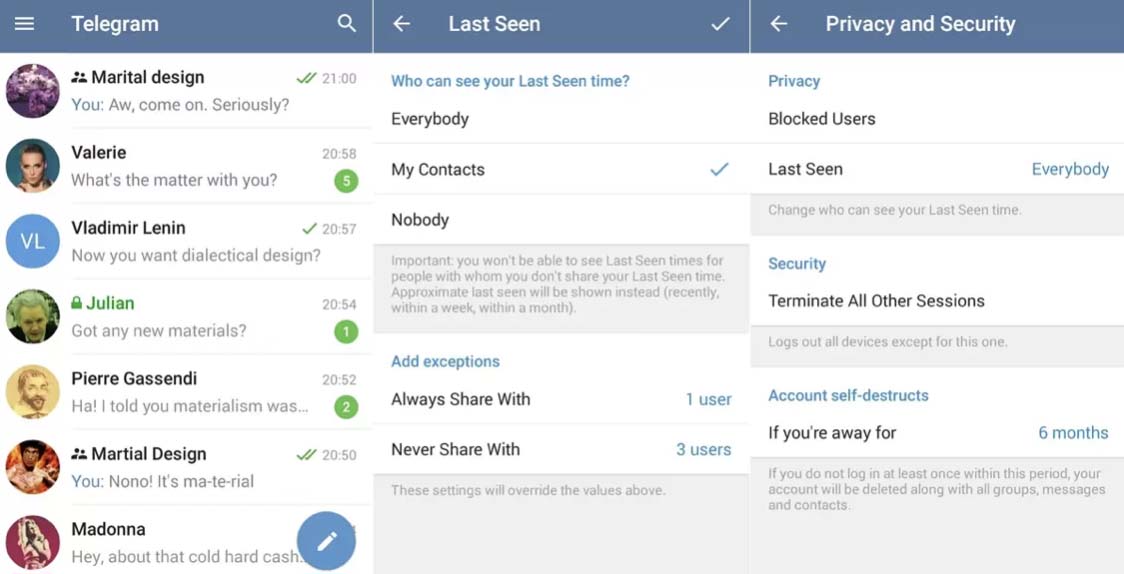
If you don't want to hide information about your online activity from some users, you should add their contacts to the exclusion list. You can do this in the settings on the "Last Seen" page in the "Add exception" section. You can also add here the list of contacts from whom you always want to hide the time of your last Telegram visit.
What does "Been a while/been a while" status mean
If the user does not want his interlocutors to be able to track his Telegram activity, he simply hides it from everyone. However, this function works both ways. That is, the person who has enabled the above option not only hides the data on his activity, but also cannot see when his interlocutors were online. Near the avatars in all chats the status "Was recently" or "Was a long time ago" is displayed.
- There was a recent one - a user logged into Telegram between 1 minute and 3 days.
- Was online this month - the contact was online no more than one month ago.
- v
Remember, when you hide the time of your last Telegram visit, monitoring other users' activity also becomes unavailable.
Self-destruct accounts
If the status "Been a while" appears next to the avatar, it doesn't mean that the person hasn't logged into his or her account for several years. Most likely, the user has been online in the last 6 months. After all, that's how long inactive accounts are deleted by default.
You can change the period after which the account with all the data attached to it will be permanently deleted in the messenger settings. The following periods are available for selection here:
- 1 month;
- 3 months;
- 6 months;
- 1 year.
This was done so that the data of inactive users do not take up space on the company's servers, thereby not increasing the cost of messenger support for developers.
Why hide the last time you visited Telegram
There may be different reasons why a person needs to hide the time of his or her last Telegram visit. The most common is the desire to hide your activity in the messenger from your management and colleagues.
If a company does not use Telegram for corporate communication, then, in the opinion of many bosses, employees should not use it during working hours
Under these conditions, you can hide activity in two ways: disabling the display of the time of your last visit for everyone, or setting up an exclusion list by adding the contacts of all company employees to it. But the second method has a huge disadvantage. If a colleague has a personal number, registered in Telegram and not included in your list of contacts (and, consequently, in the list of exceptions), from the account linked to it the person can easily monitor your activity in the messenger.

How to track user activity on Telegram
You can view the time of the last login to Telegram in several ways. The choice of the appropriate method in this case depends directly on what settings a person has chosen to use the messenger anonymously.
Second account
If the target user has restricted access to his status to only a certain circle of people, you can easily see the time of the last Telegram visit from another account. It's important that the user you're interested in doesn't know the phone number to which the second account is linked. After all, if the person you want knows several of your mobile numbers, he or she is likely to include them all in the exclusion list.
Help of friends
If you don't have another phone number unknown to the target user, you can ask friends for help. Ask someone you know to add the phone number of the desired person to your contact list and chat with him or her. It's quite possible that for an unauthorized user, the information about the messenger will be open. But mostly the owners of Telegram accounts hide the data on their activity for everyone, leaving only the closest friends and relatives in the list of exceptions. Therefore, the method described above is unlikely to give you the results you need.
Third-party apps for tracking Telegram activity
For third-party software capable of accessing a target user's activity history, the privacy settings configured are irrelevant. For example, Tgtracker collects information about all of a user's Telegram activity, including:
- full correspondence history, including hidden and archived chats;
- current and saved GPS coordinates;
- a list of contacts of the target subscriber;
- the history of visits to the messenger with the IP-address and device from which the login was made;
- log of incoming and outgoing calls (video and audio);
- content posted to private channels and groups, as well as comments on posts;
- received and sent multimedia files.
That is, the application collects all the information to which the messenger itself has access.
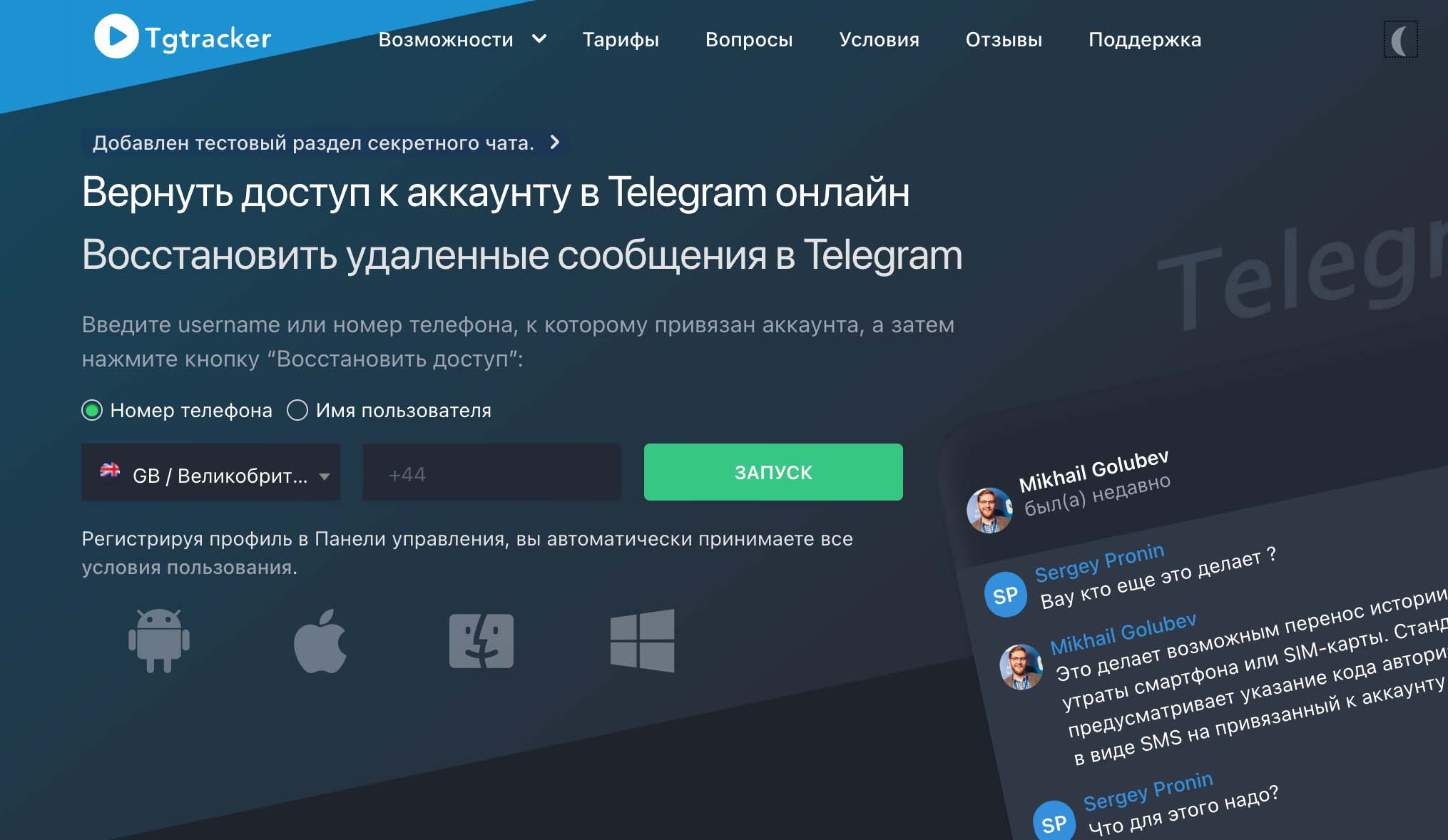
To get the necessary data using Tgtracker, you should enter the phone number of the target subscriber in the appropriate field and click Start. After that, the program will get access to the desired account, collect all the information of interest and combine them into a single archive.
After the application finishes, you will be provided with a link to download the archived data packet. Therefore, before you start working with the software, make sure that you have at least 3 GB of free space on your device (that's how much the archive with the obtained information takes up on average).
Ending
Tgtracker allows you to track user activity in Telegram, while preserving the anonymity of your actions. With this web-application, you can easily find out with whom and when your spouse communicates, whether company employees spend their working time on personal correspondence, what your children or elderly relatives do online. This will help prevent some problems in the family, make sure your employees are effective, or solve other important issues for you.