Is it possible to read messages in Telegram anonymously How to read Telegram messages inconspicuously
The developers of Telegram offer users a lot of interesting add-ons: secret chats, archives, delayed and silent messages, quick replies with a swipe, and much more. However, there is no possibility to read incoming messages inconspicuously in the messenger settings.
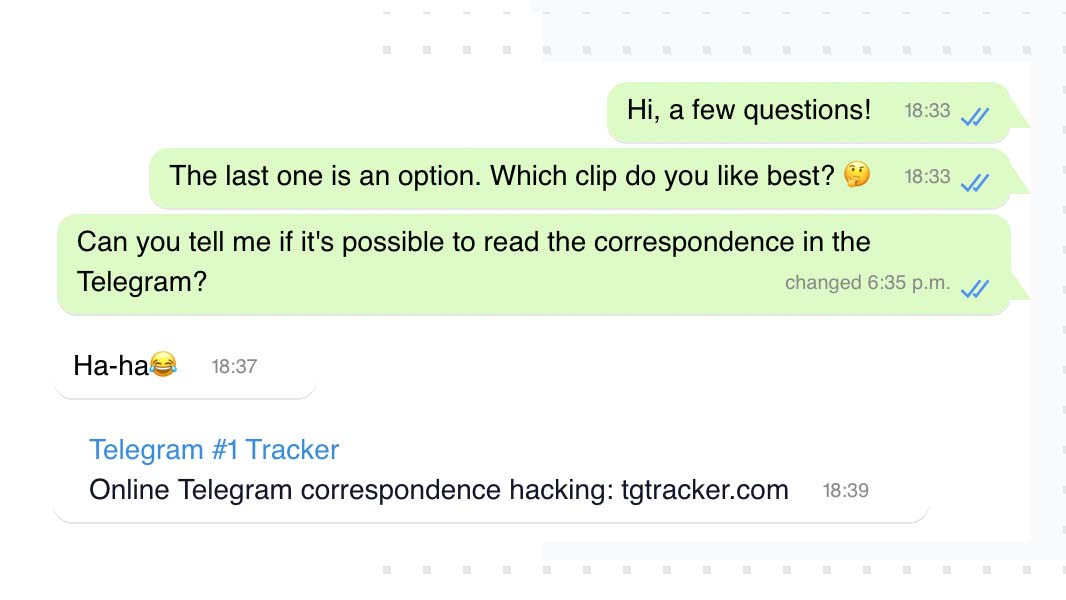
But do not despair about this, because there is a way out of every situation. And below we will tell in detail about several interesting techniques that allow you to anonymously view incoming messages in Telegram.
Previews of Telegram dialogs
Initially, dialogue previews could only be viewed in Telegram X, the second official messenger client based on TDLib (Telegram Database Library). In 2018, the ability to preview dialogs appeared in the main Telegram app.
TDLib is an asynchronous library that allows developing alternative clients for Telegram without having to think about the low-level details of implementation, such as local data storage, encryption of incoming and outgoing messages, network connectivity, etc. One of the reasons for its presentation to the public is to accelerate the development of the messenger by third-party developers. That is why most of the experimental features were first introduced in Telegram X, and only after users' approval, the most successful ones were transferred to the main application.

Unobtrusively read Telegram messages on Android
On Android, to see the last incoming messages from a user, you need to tap his avatar: as long as you hold your finger in this position, a preview of the dialog remains open. Unfortunately, it is not possible to scroll through the correspondence in this way. Therefore, if your interlocutor has sent several messages in a row, you can only read as many as will fit on the screen of your smartphone.
Unobtrusively read Telegram messages on iOS
On iOS, the procedure will be slightly different.
- First, turn on the 3D Touch feature, which allows you to open a context menu with additional options when you tap the screen.
- Then log into messenger and click on any part of the chat you're interested in.
- This will open a preview of the correspondence, in which you can see the entire dialogue with the user of interest.
The above method is suitable for iPhone 6s and models introduced after it. For iPhone 6 and older models, the dialogs preview order will be similar to that described for Android devices, but only the latest messages will also be displayed in the preview, and scrolling through the correspondence will remain unavailable.
Disadvantage of the method
The inability to view all the correspondence on Android devices and iPhones below 6s is not the only disadvantage of the method. The need to log in to Telegram also makes the above method in many cases unsuitable for viewing messages anonymously. After all, the interlocutor will see that you were online and yet did not read what he wrote. Some people are annoyed by such situations. To avoid this, it is recommended to hide the display of the last time you visited Telegram in the messenger settings.
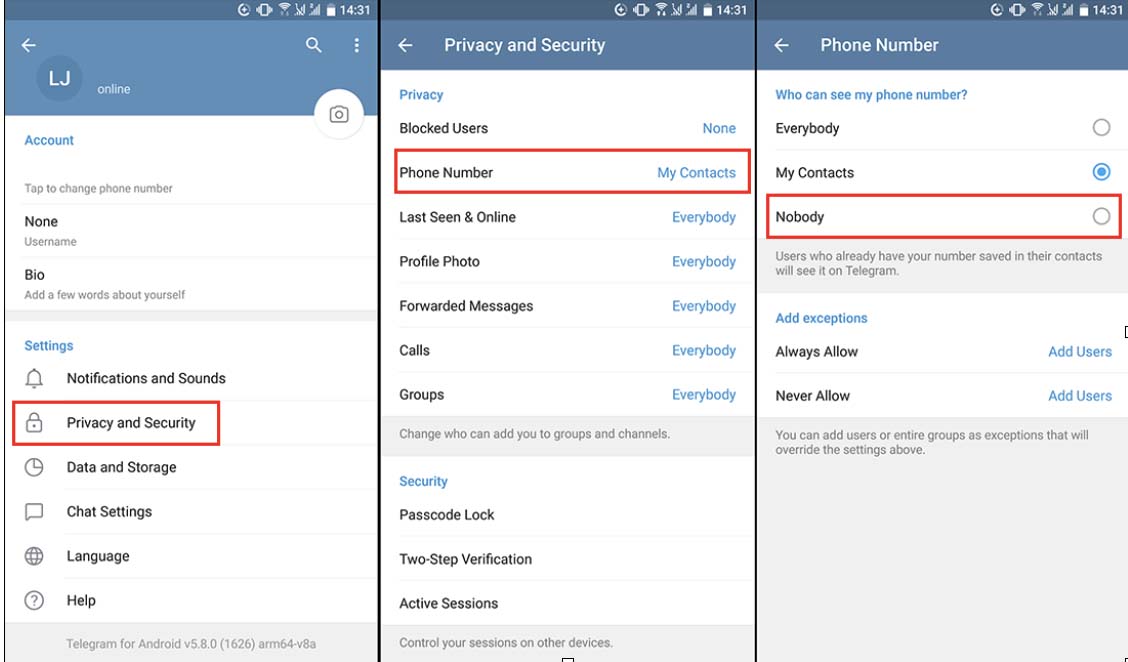
In Plane Mode
The algorithm for implementing the presented method is as follows:
- You've seen a notification that a message has arrived from a user you don't want to reply to at the moment.
- You turn on the mode "On the plane" or just turn off the Internet on your smartphone (mobile and Wi-Fi).
- Open Telegram, read the message and delete it from your device.
- Open some other chat to overwrite your last action in the logs, and exit the messenger.
- Turn on the Internet or turn off air mode.
In this way, the information that you read the message will most likely not be transmitted to the Telegram server. But this method does not provide a 100% guarantee. Therefore, there is always a chance that the person you are talking to will still find out that you have viewed the information you received from them.
Pop-up notifications on your smartphone
Popup notifications on your smartphone screen allow you to fully read your incoming messages without opening the messenger. You can set up such notifications in the "Notifications and Sounds" section of the "Popup Notifications" subsection.
To read any correspondence in Telegram anonymously, pop-up notifications need to be set up separately for private and group chats.
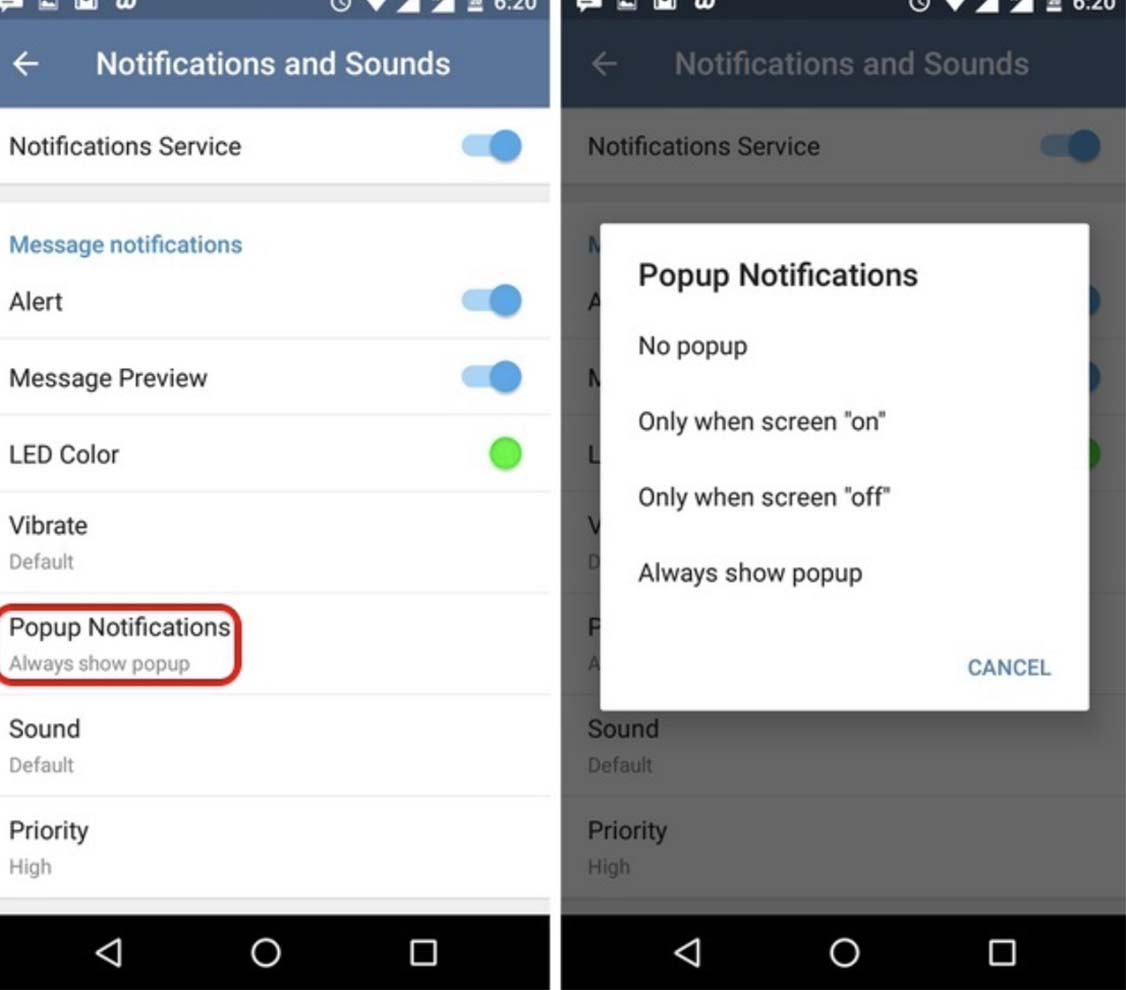
This feature allows you not only to read incoming messages without opening Telegram, but also to respond to them without entering the messenger.
The disadvantages of the presented method include:
- the inability to view Telegram messages anonymously from a PC or laptop;
- a high probability that your correspondence in the messenger will be read by unauthorized people (accidentally or intentionally view pop-up notifications);
- your smartphone screen will periodically display distracting messages.
Displaying previews on a smartphone
Previews, unlike pop-up notifications, show only part of the text and do not allow you to reply to messages.
You can enable or disable the display of text in the preview in the "Notifications and Sounds" section of the messenger settings. Here you need to drag the slider to the far right against the "Message Preview" item. By default, Telegram message previews are always enabled; the user can only enable or disable the text display.
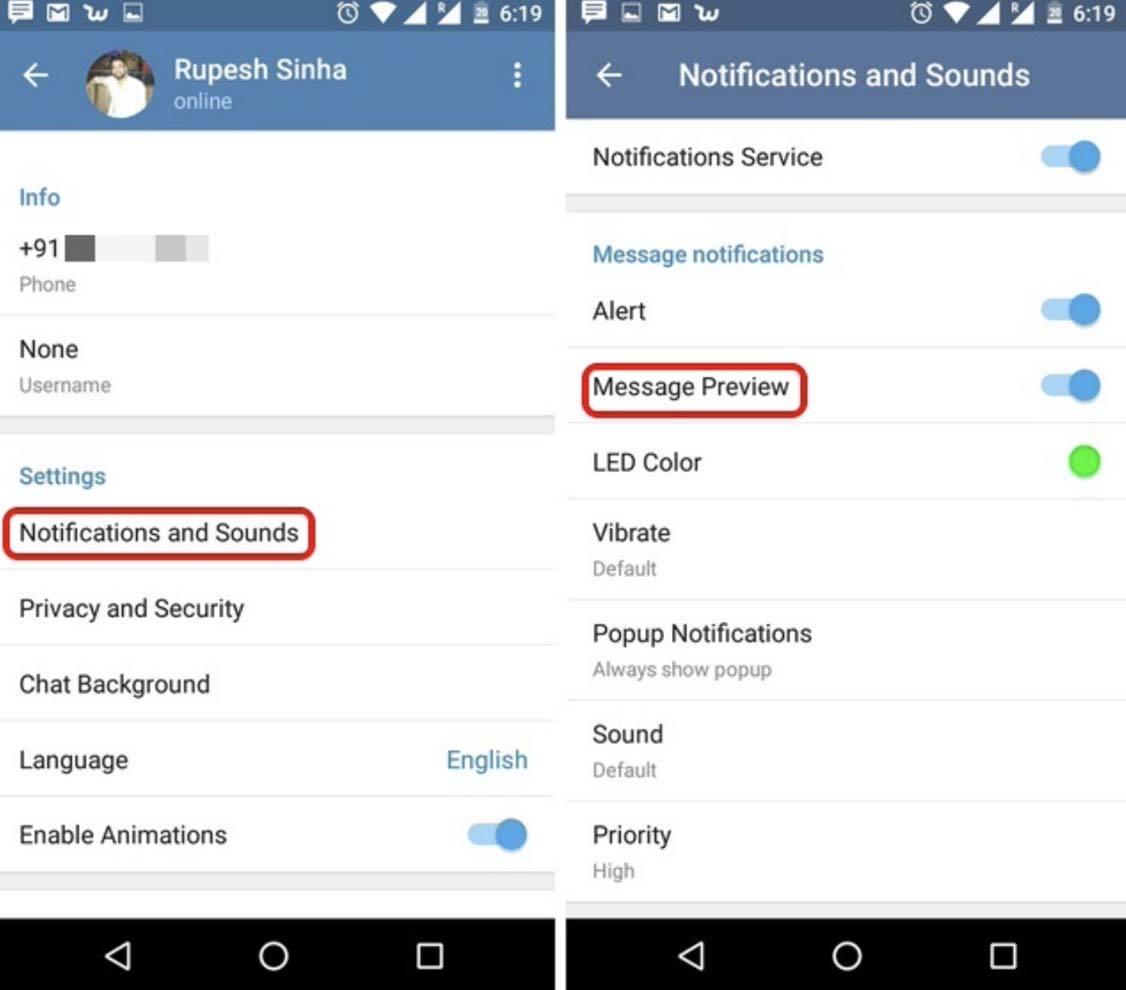
You can turn off notifications completely in the settings of your smartphone or the messenger itself. But in the second case, along with the preview, you will also turn off all notifications from the messenger. This will cause all chats and channels to go into silent mode, and message counters will stop updating.
Alternative method
Another way to discreetly read Telegram messages is to access the messenger activity history of the target user using TgTracker. Thanks to the presented web application, you can find out not only what the person wrote to you personally, but also get access to all his correspondence, calls, sent and received multimedia files.
To export the data you're interested in, enter the subscriber's phone number in international format or his nickname in a messenger and activate access to the target account. The program will do the rest and in 5-15 minutes will provide you with a link to the archive containing the information you need.
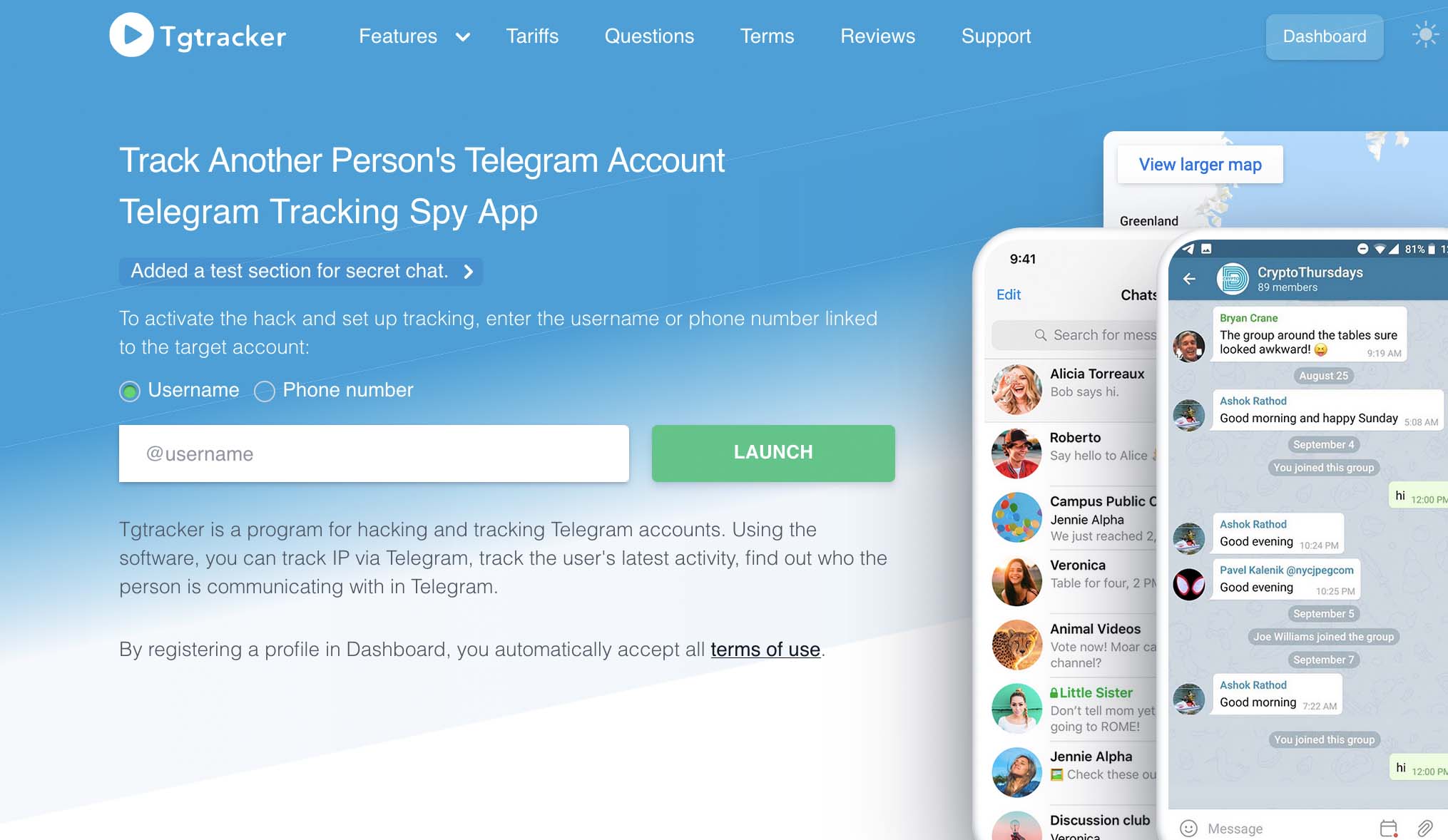
In addition, you can use TgTracker to initiate a hack of your own account and access all incoming messages, even if they have not yet been viewed by you.
Conclusion
- As we wrote in the beginning, there is no option to mark a message as unread in Telegram itself. Therefore, if you enter a conversation and scroll to the end of the correspondence, the sender will know that you have viewed all of his messages.
Whether or not to use the above tricks is up to you to decide. But don't forget that only TgTracker (and similar applications) can guarantee 100% anonymous viewing of Telegram messages. Other tricks have their disadvantages: they do not always work and/or do not allow a full view of the received information.